Adding a Shipper
This topic describes how to add a shipper to an existing company. You must have a shipper in order to configure adapters and perform any shipping functions.
- On the ShipExec Management Studio home page, click Companies. The Companies page displays.
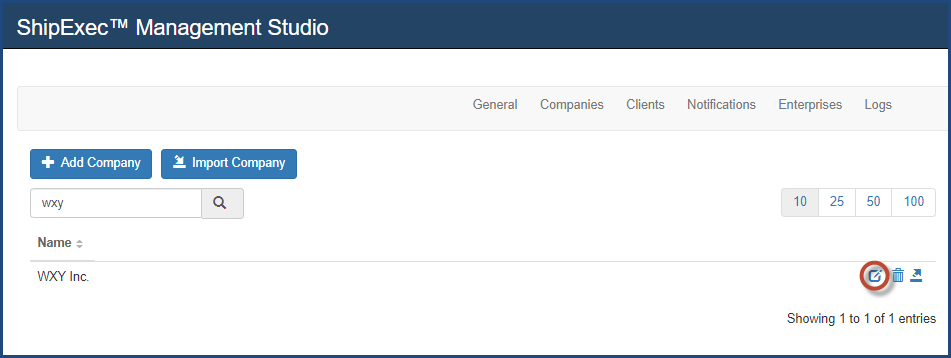
- Click the
 icon for the company to which you want to add a shipper. The Company Information page displays.
icon for the company to which you want to add a shipper. The Company Information page displays.
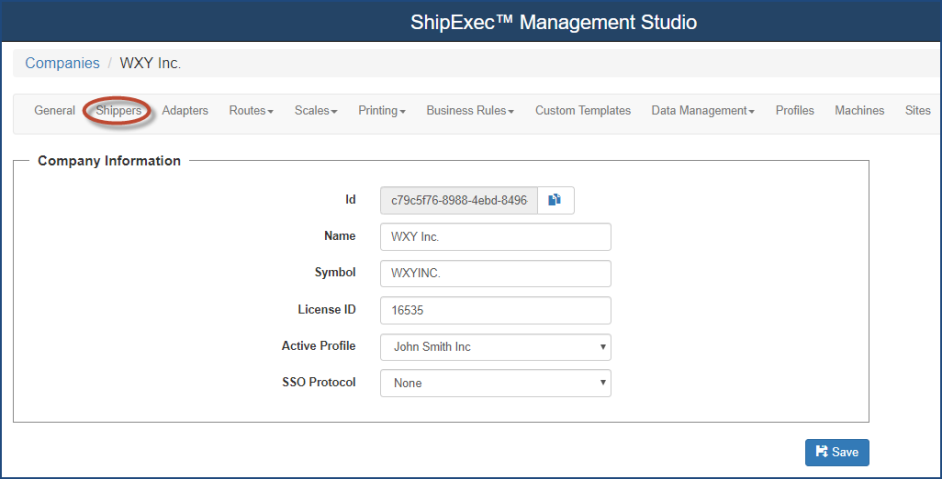
- Click the Shippers tab. The Company page displays.
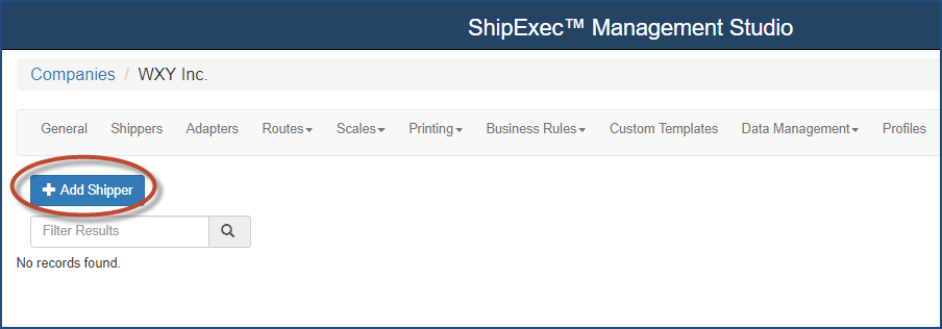
- Click Add Shipper. The Add/Update Shipper page displays.
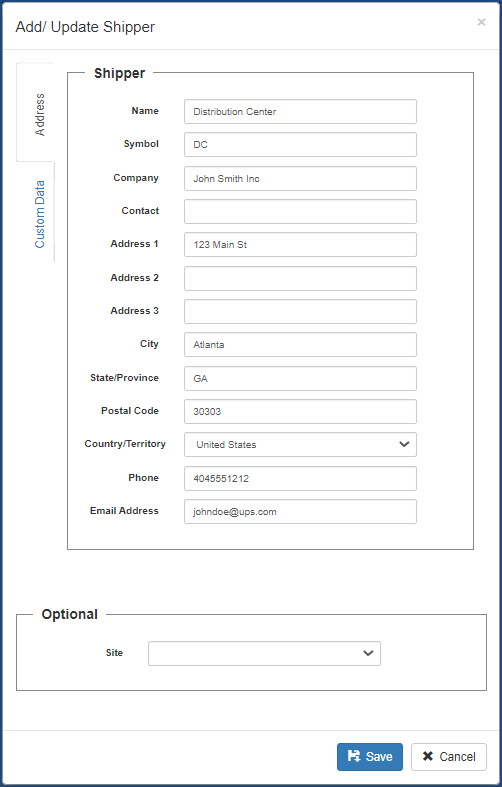
Note: Name and Symbol are the only required fields. Name - is the displayed name that shows in the application. Symbol - is the name the business rules use to specify to the shipper.
- Complete the Name and Symbol boxes.
- Click the Custom Data tab.
- Click the Add Custom Data button.
- Complete the Key and Value boxes.
- Click Save.
Related Topics